Session 1
Cell Phone App Development
Did you ever want to build an app for your cell phone but didn't know where to start? Our Cell Phone App Development program is designed for beginner app developers. No prior experience needed—just curiosity and interest. During the course, we'll walk you step-by-step towards creating your own Android and iOS cell phone apps.
This course focuses on teaching students how to build a simple yet functional step tracker application for Android, covering the essentials of app design, sensor integration and data handling.